Flipside Crypto
Query your decoded ghost events from Flipside
Step 1: Select Query on Flipside in Job Page
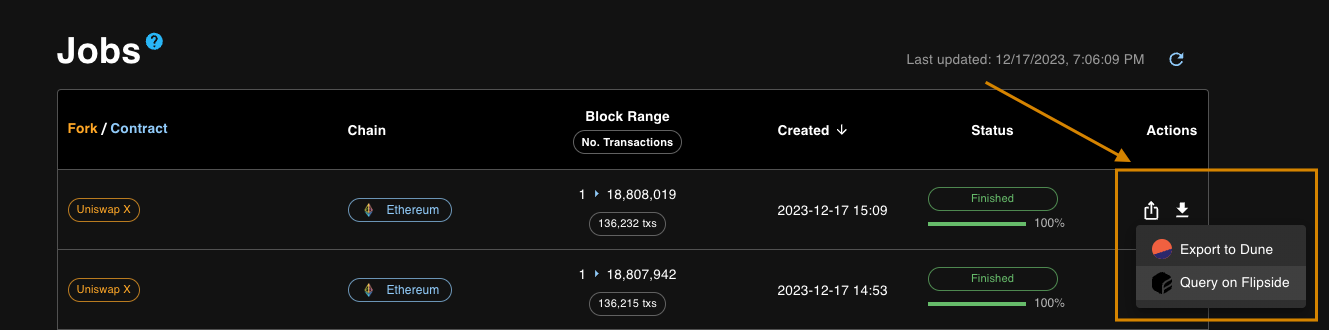
Step 2: Select the Custom Event and Copy the Query Generated by GhostLogs
GhostLogs provides an auto-generated SQL query template to expedite the process. You just need to copy this template and paste it into Flipside.
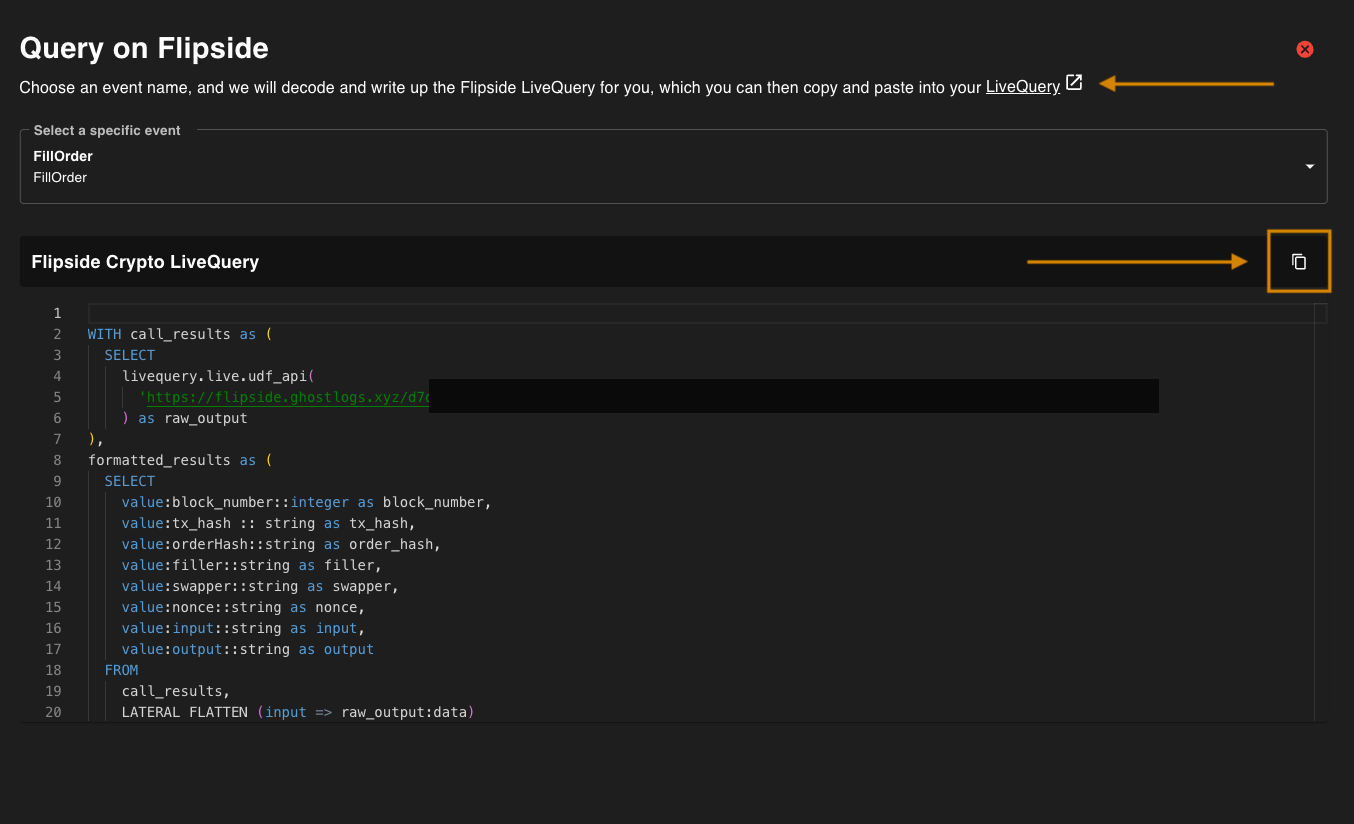
Step 3: Paste the Query In Flipside and Run the Query
warning
If you try to use LiveQuery on Flipside, you may encounter a "file size too large" error. Currently, Flipside supports querying up to 6MB of external data.
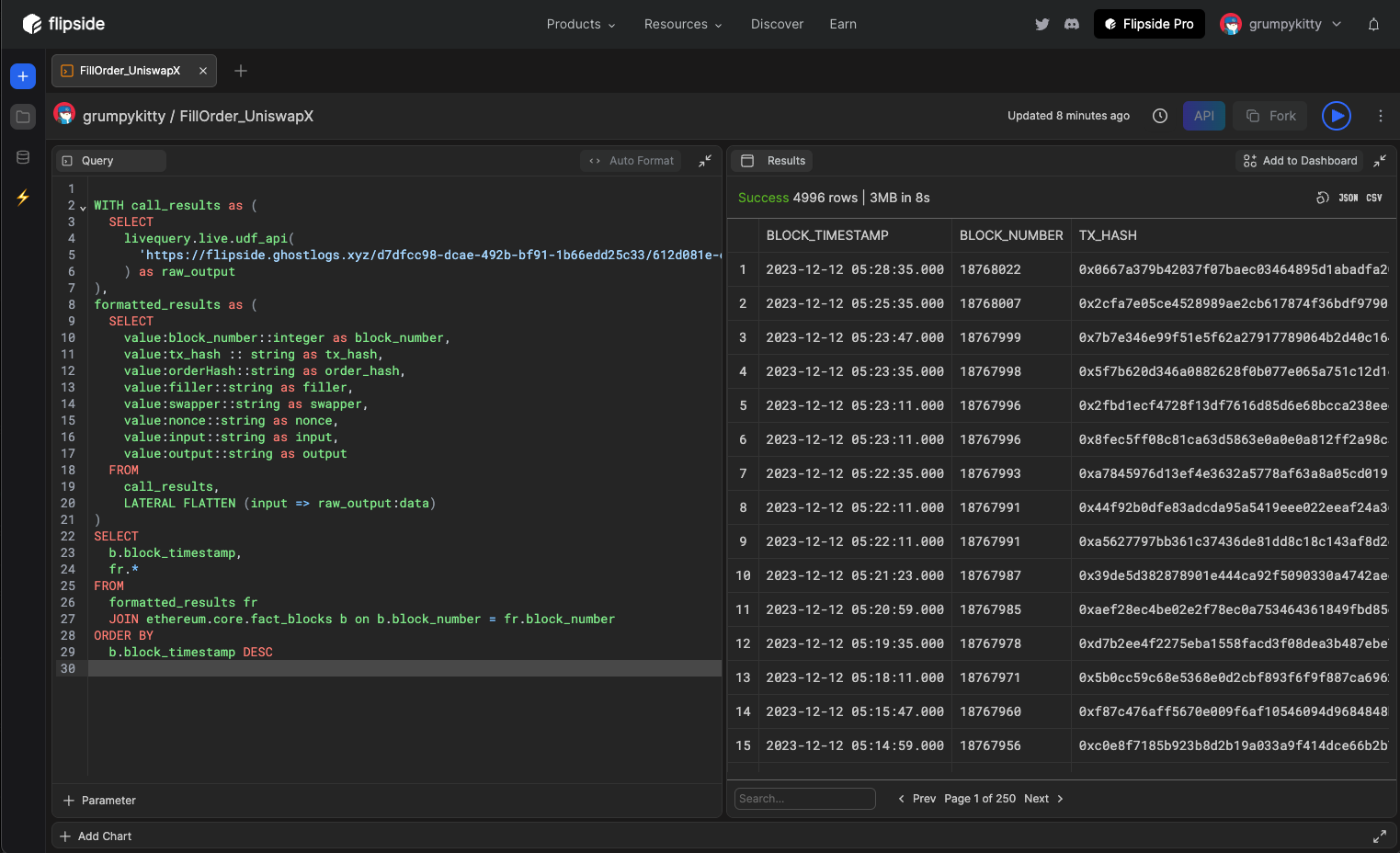
You can of course modify your Flipside query to join with other tables.