4. Backfill Historical Data
Run your fork with historical transactions to backfill data
GhostLogs will re-execute historical transactions with your custom modifications, giving you precise control over event logs. Simplify onchain analysis by writing data transformation code directly in Solidity with no impact on gas.
Step 1: Navigate Fork Details Page
Click on Backfill
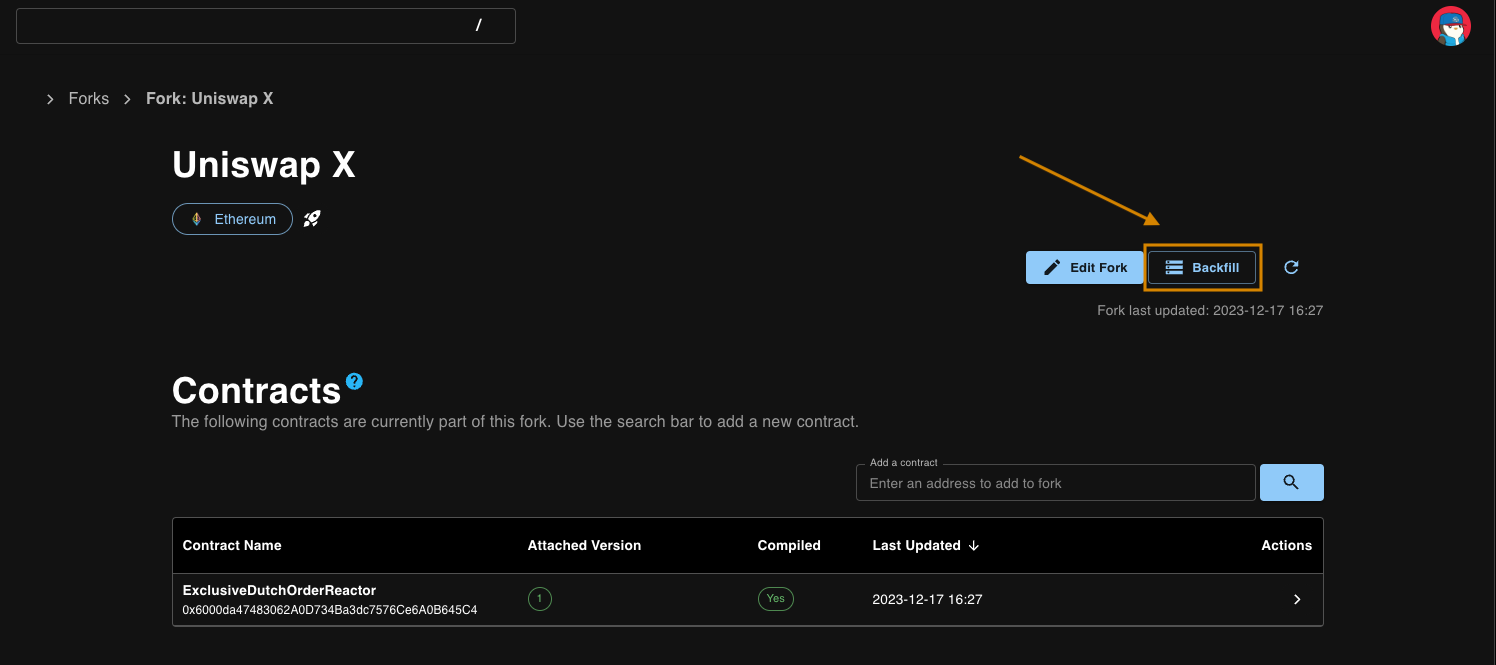
Step 2: Create a backfill job
Enter all required fields to start the backfill job.
You can either:
- Select all contracts in a fork or
- Select a specific contract attached to the fork
You can also either:
- Choose to complete backfill (start from genesis) or
- Enter specific block range to backfill
Finally, select the events (new ones you added are highlighted in green!) that you want GhostLogs to decode for you.
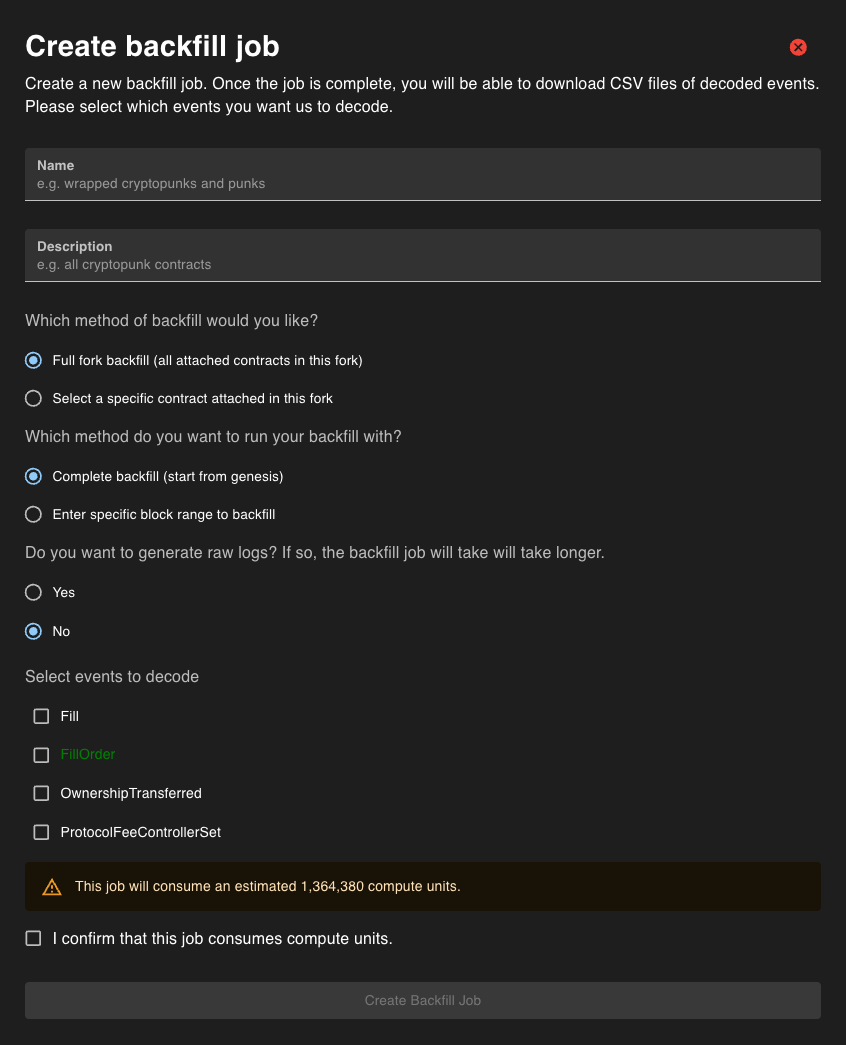
If you try to backfill the whole history for addresses that were touched frequently such as WETH or high-volume uniswap pairs, you likely won't have enough compute units to do a full run from block 1
If you wish to backfill more than 500,000 transactions, contact [email protected] for assistance
Step 3: Wait Until the Job is Done
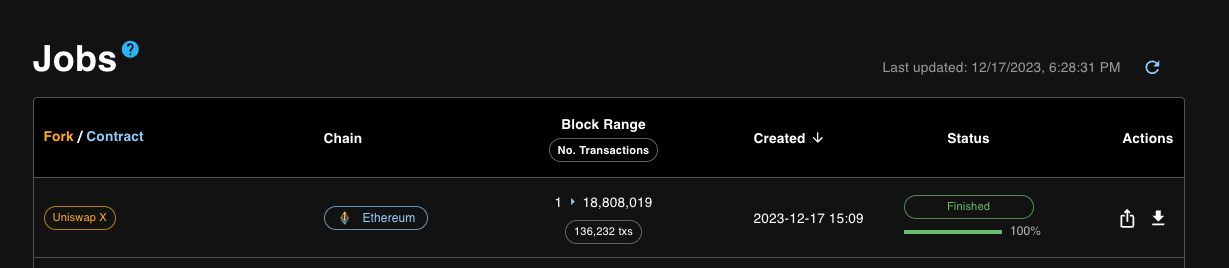
At this point you can:
- Download CSV file directly
- Export to Dune Analytics
- Query from Flipside Crypto