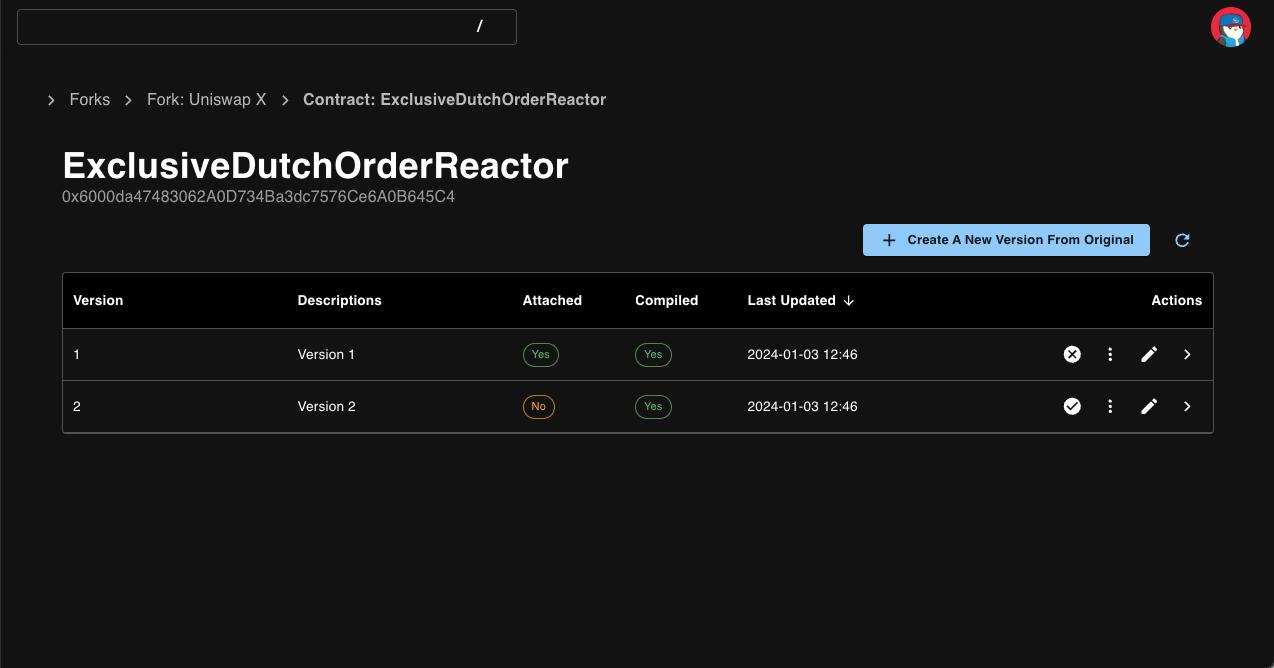2. Add a contract to your fork
Add a new contract
In the fork details page, search for a contract by its address to start adding your custom, gasless events.
Here's the Ethereum contract address you can use to follow along: 0x6000da47483062A0D734Ba3dc7576Ce6A0B645C4
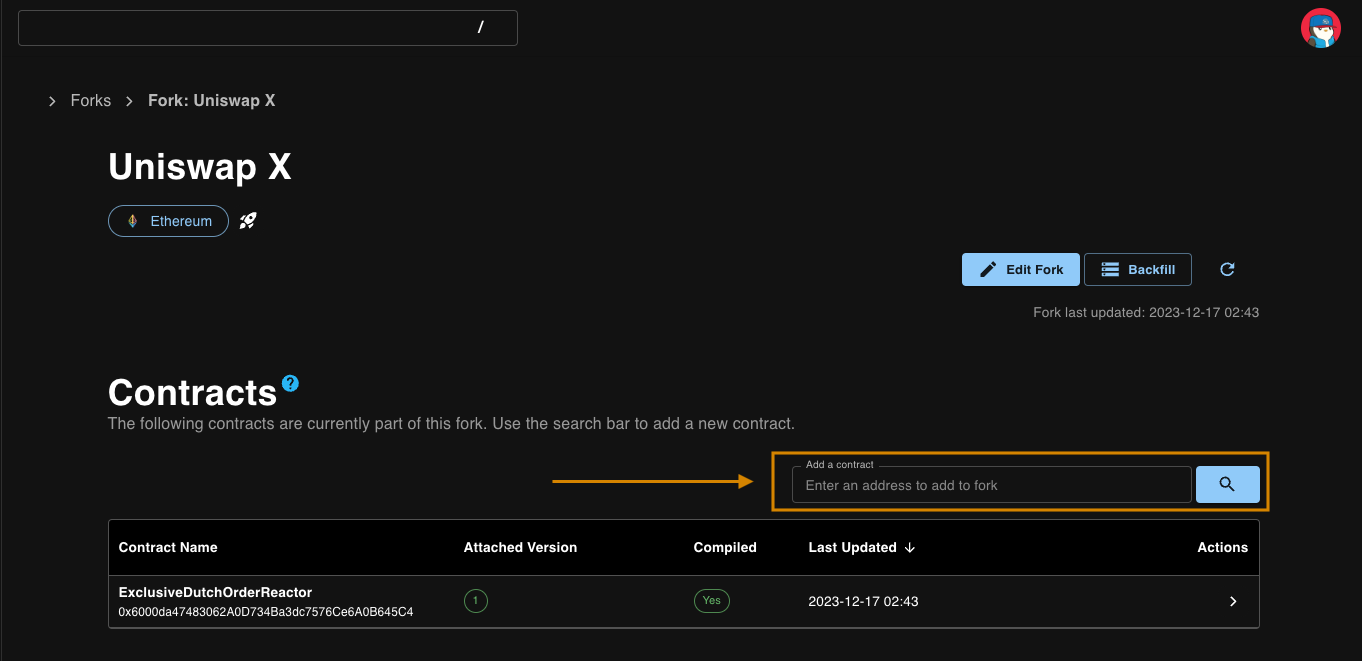
Versioning supported
Create a new version of the contract. If the contract is a proxy, an alert message will show up advising you to add the implementation contract instead. The reason for this is that with GhostLogs, you want to add new events or view functions where the logic resides, and in the case of a proxy->implementation setup, the logic resides in the implementation.
GhostLogs allows you to create multiple versions for a contract and switch between them. However, only one version of a contract (for a given address) can be attached to a fork at a time.