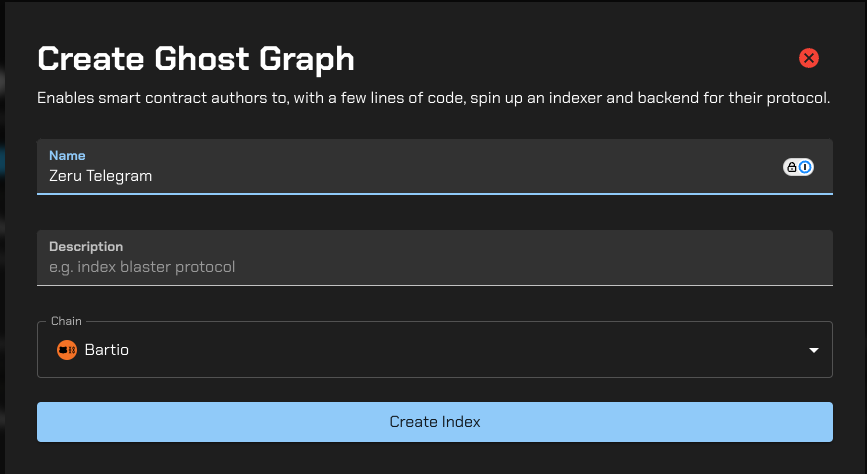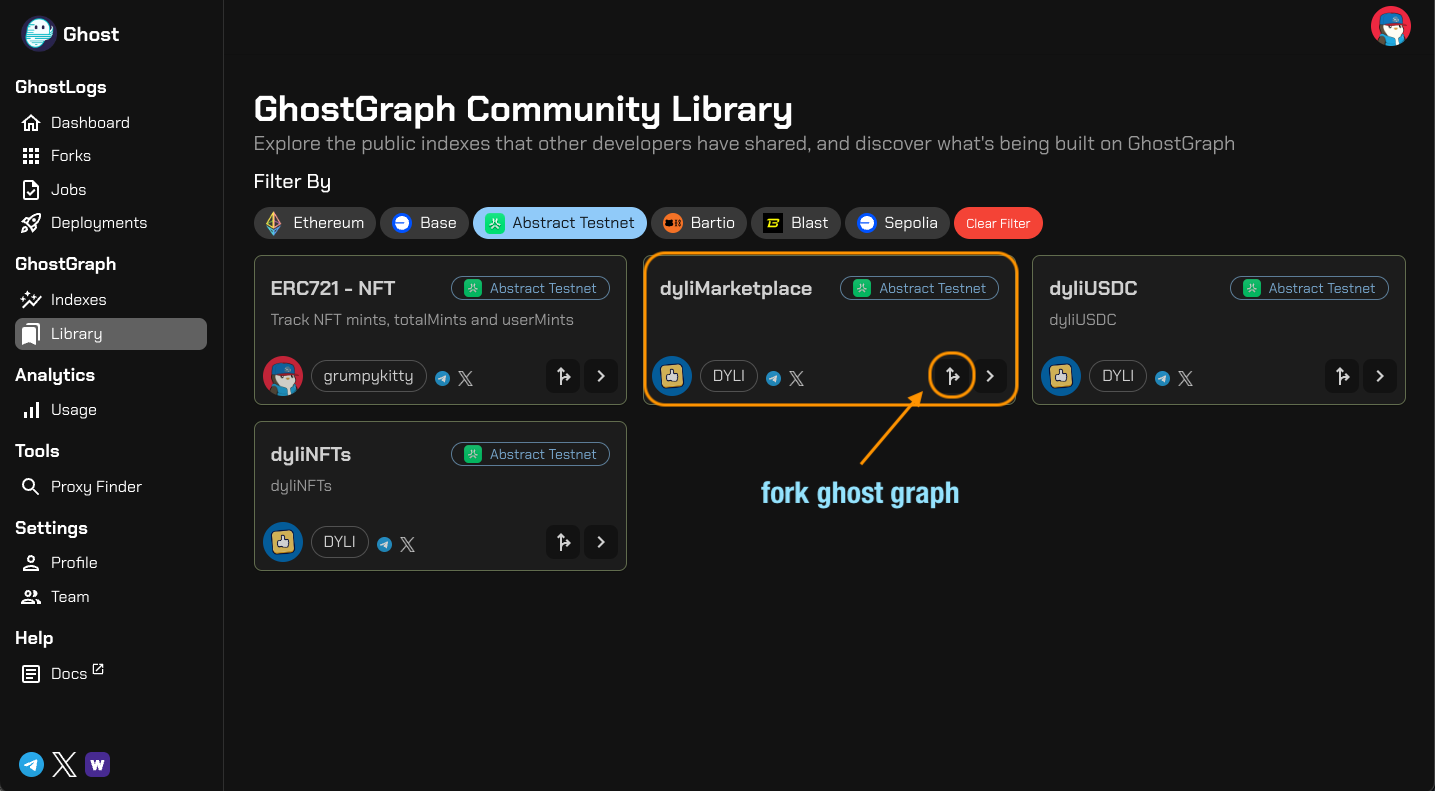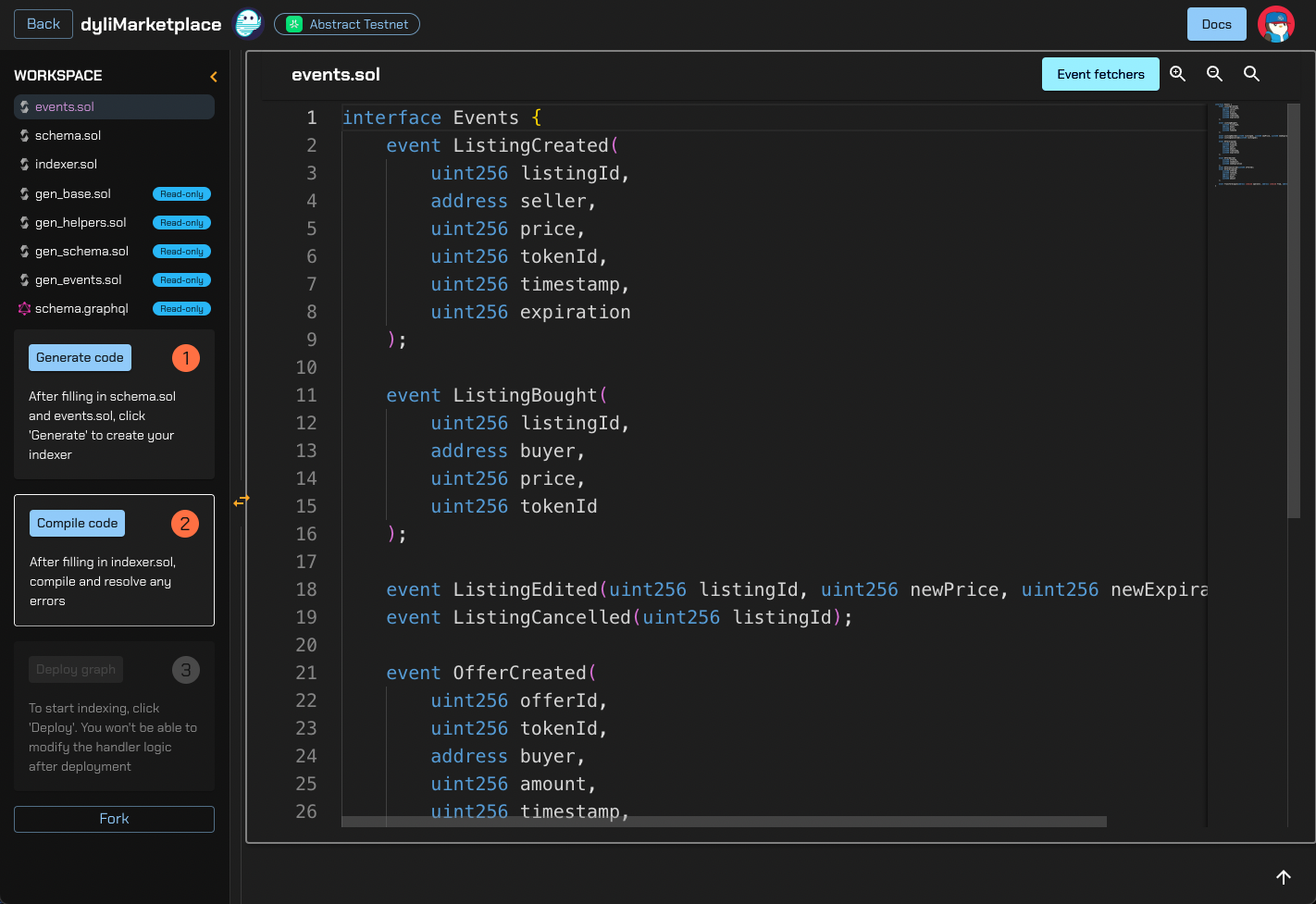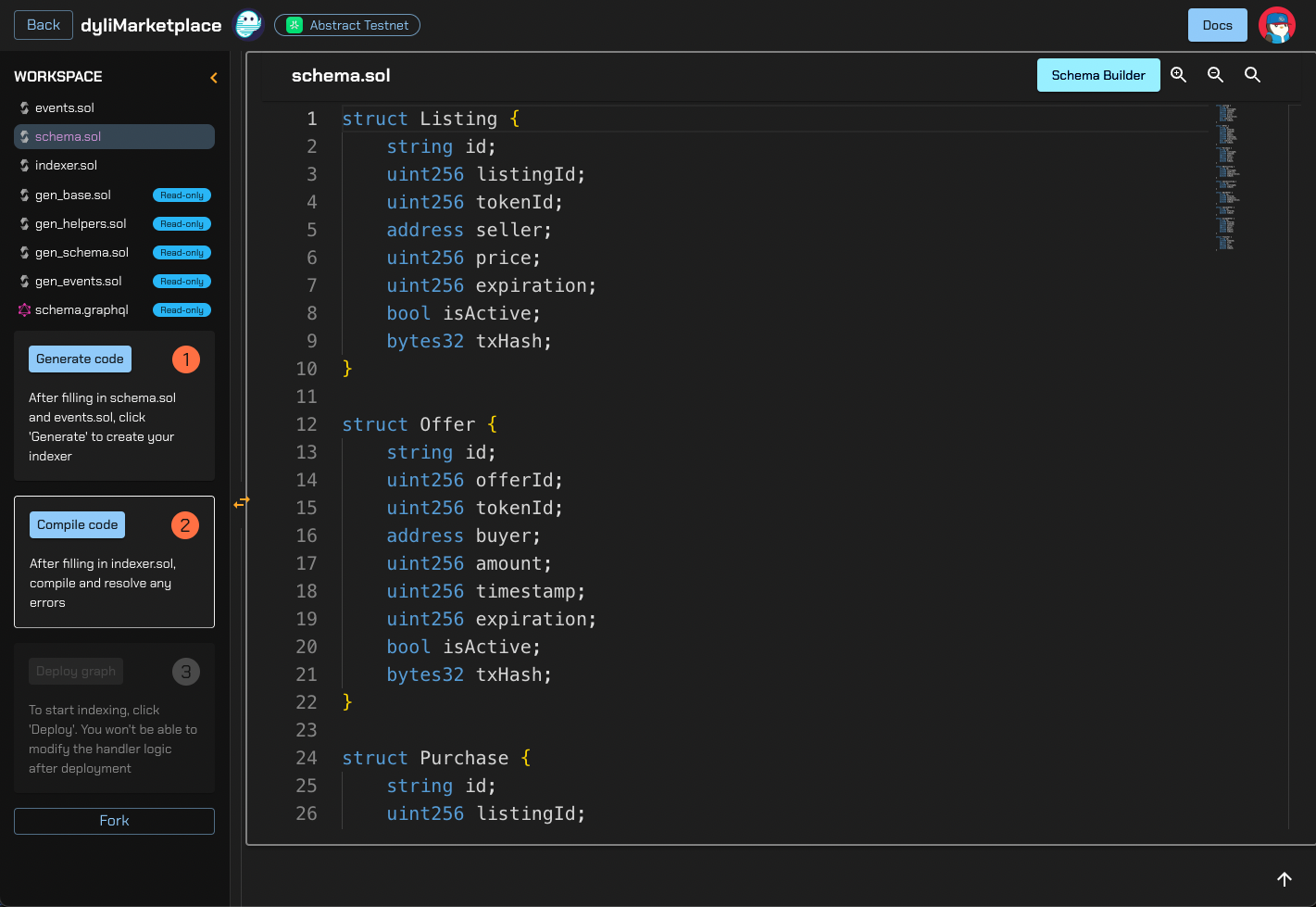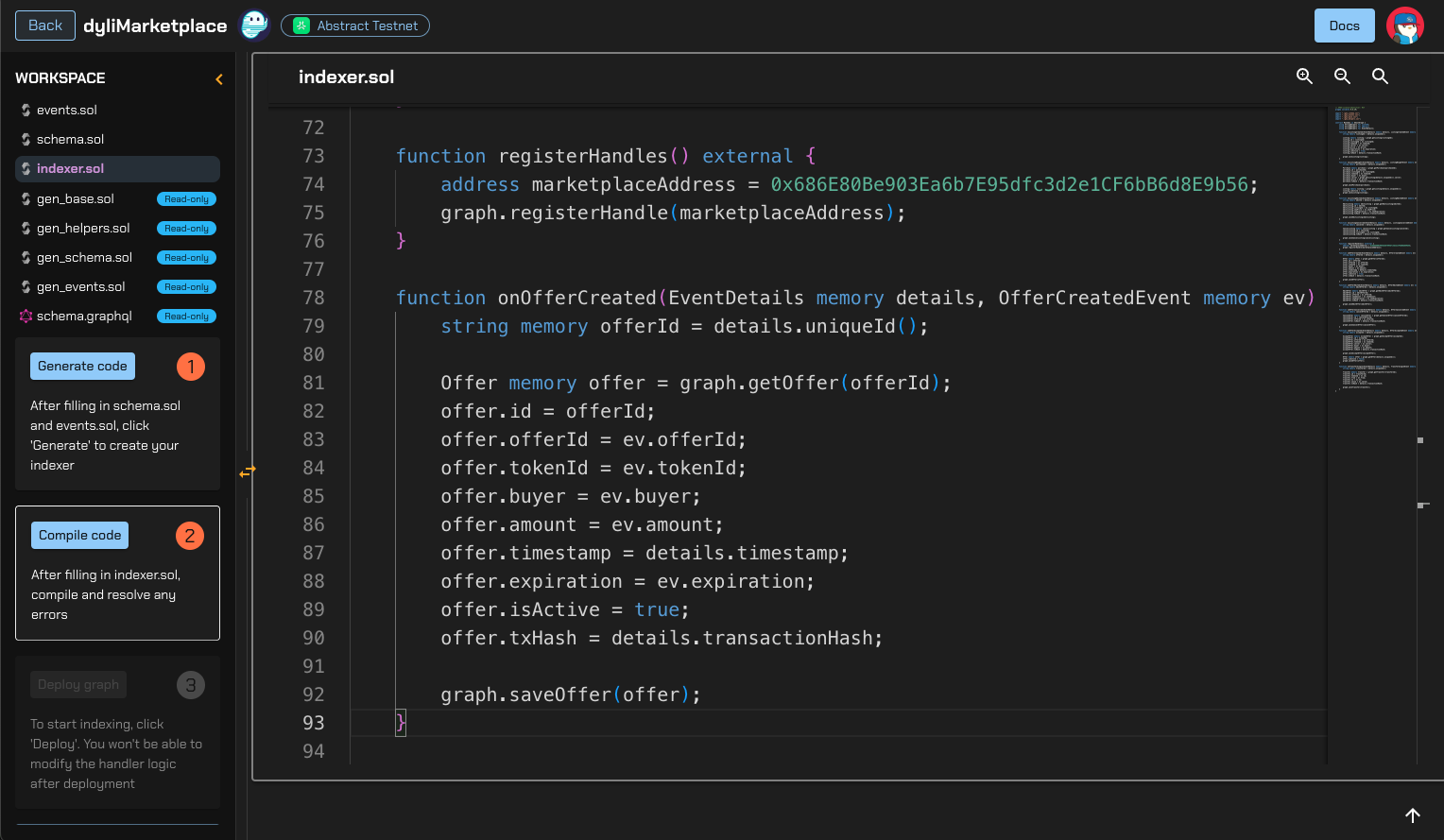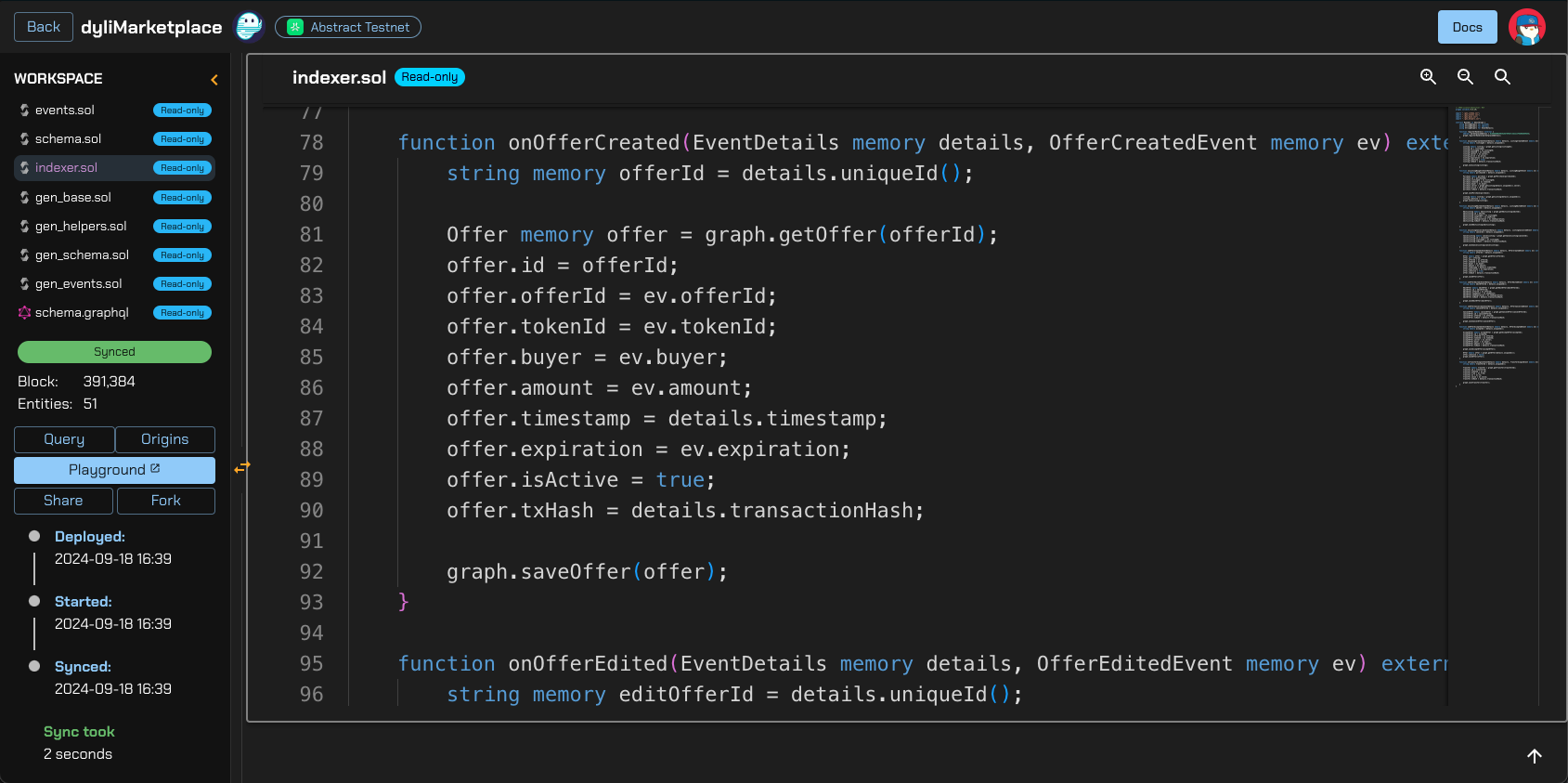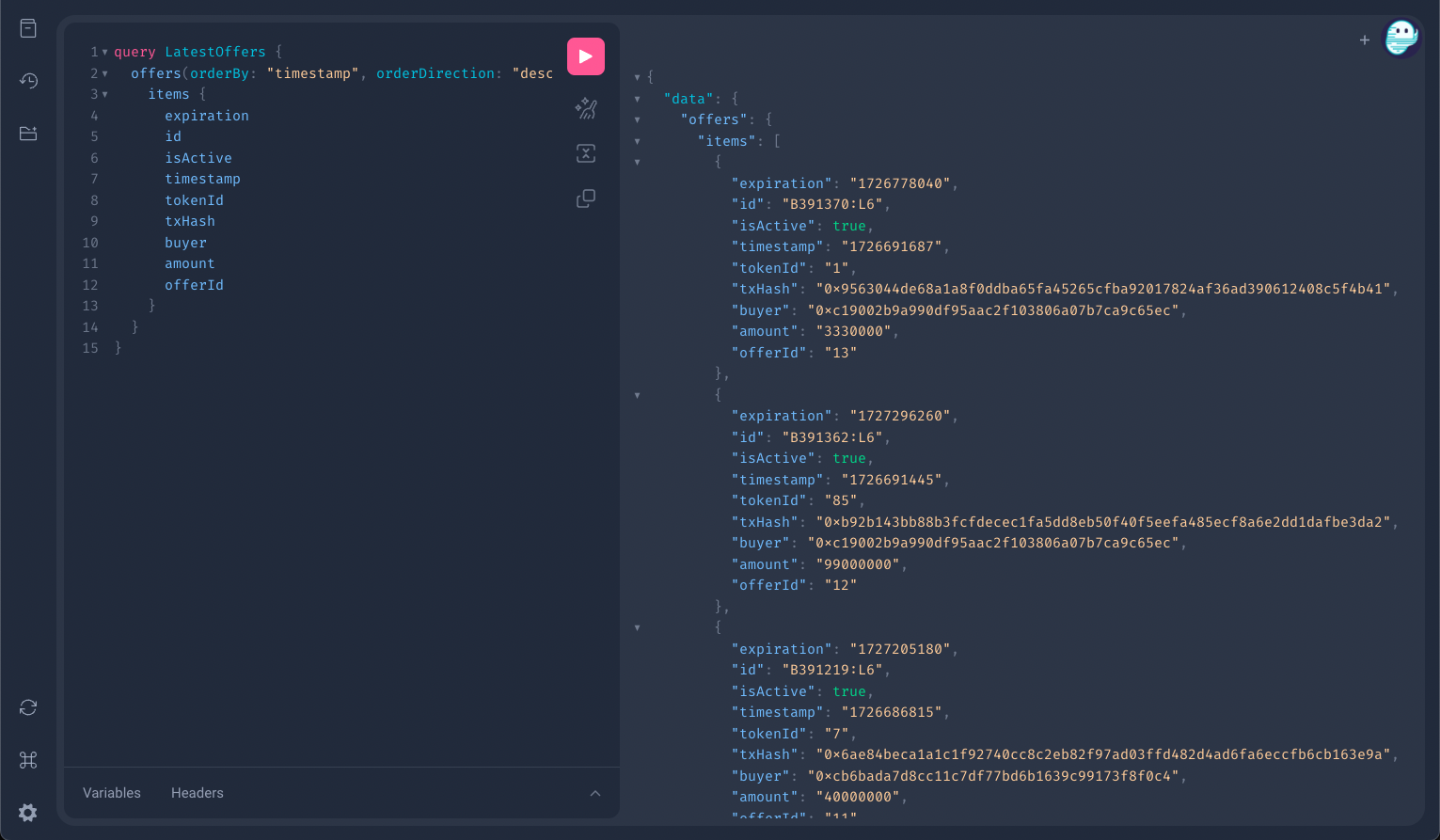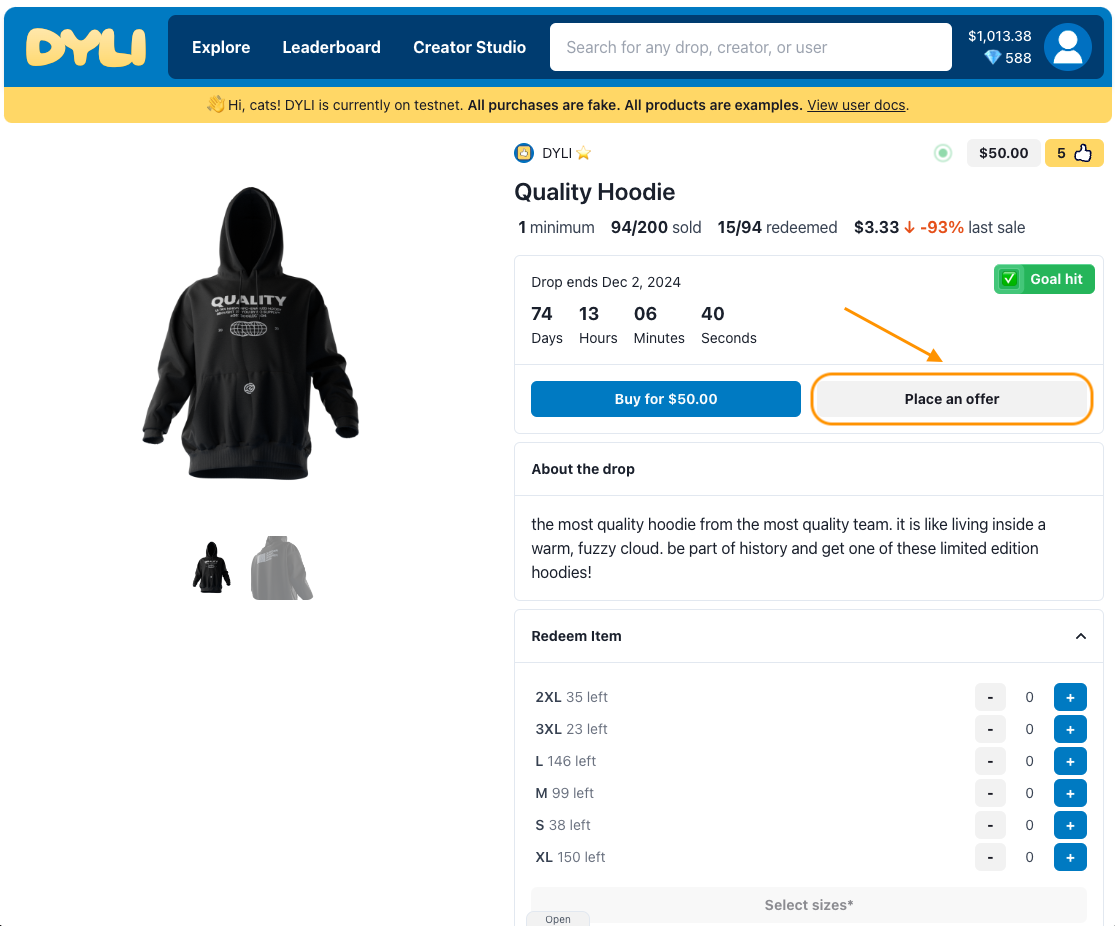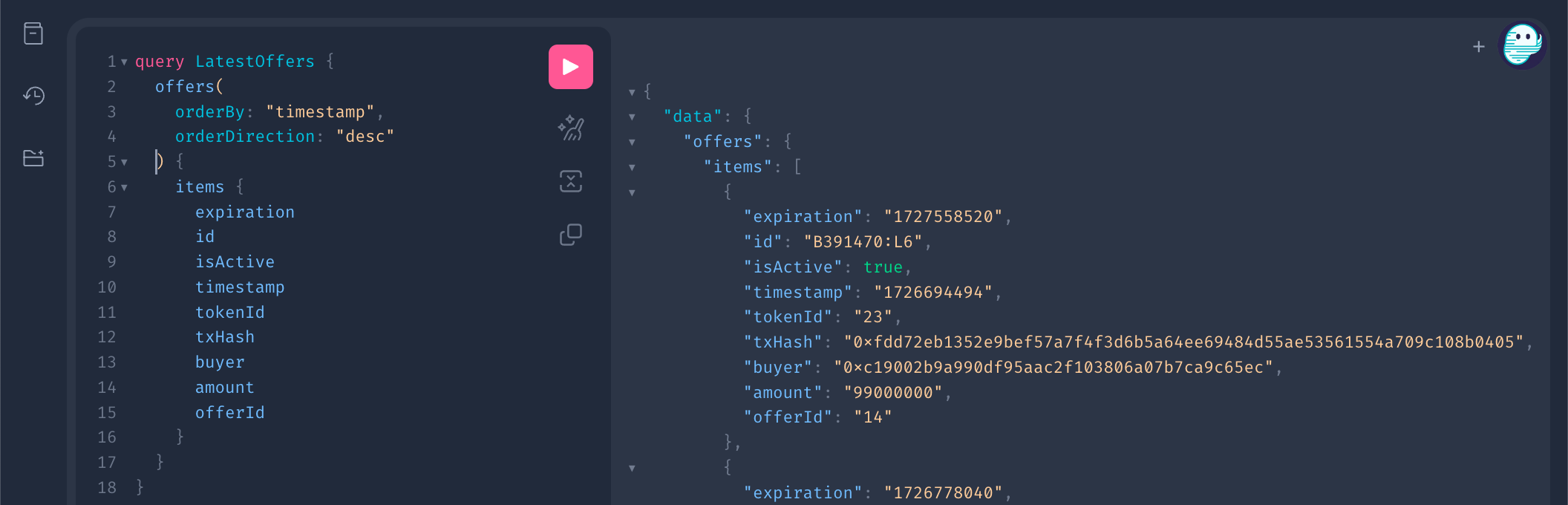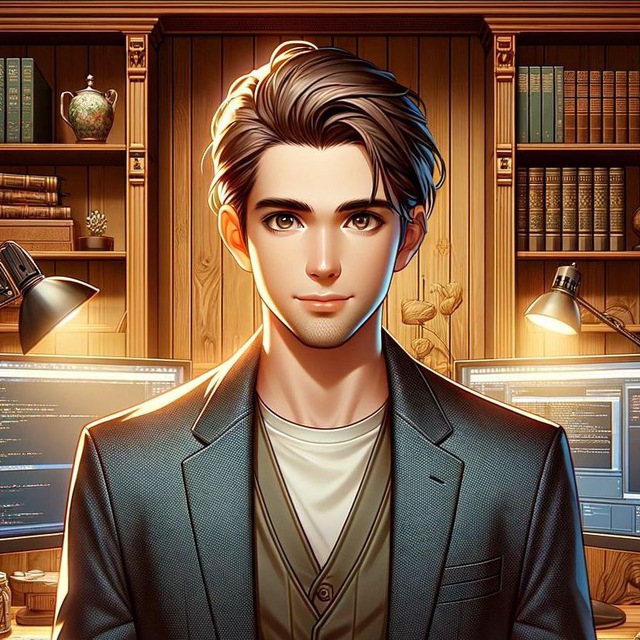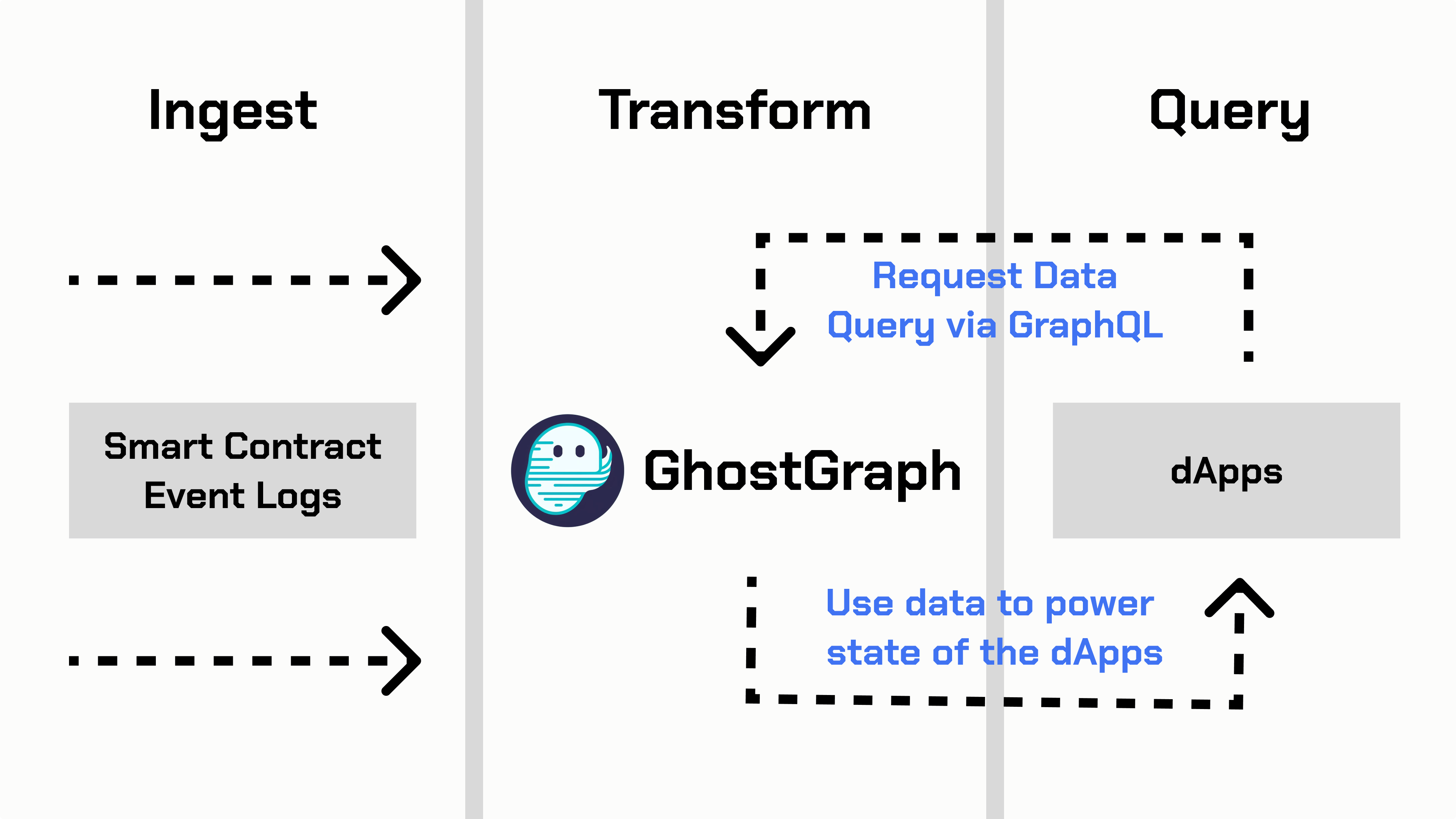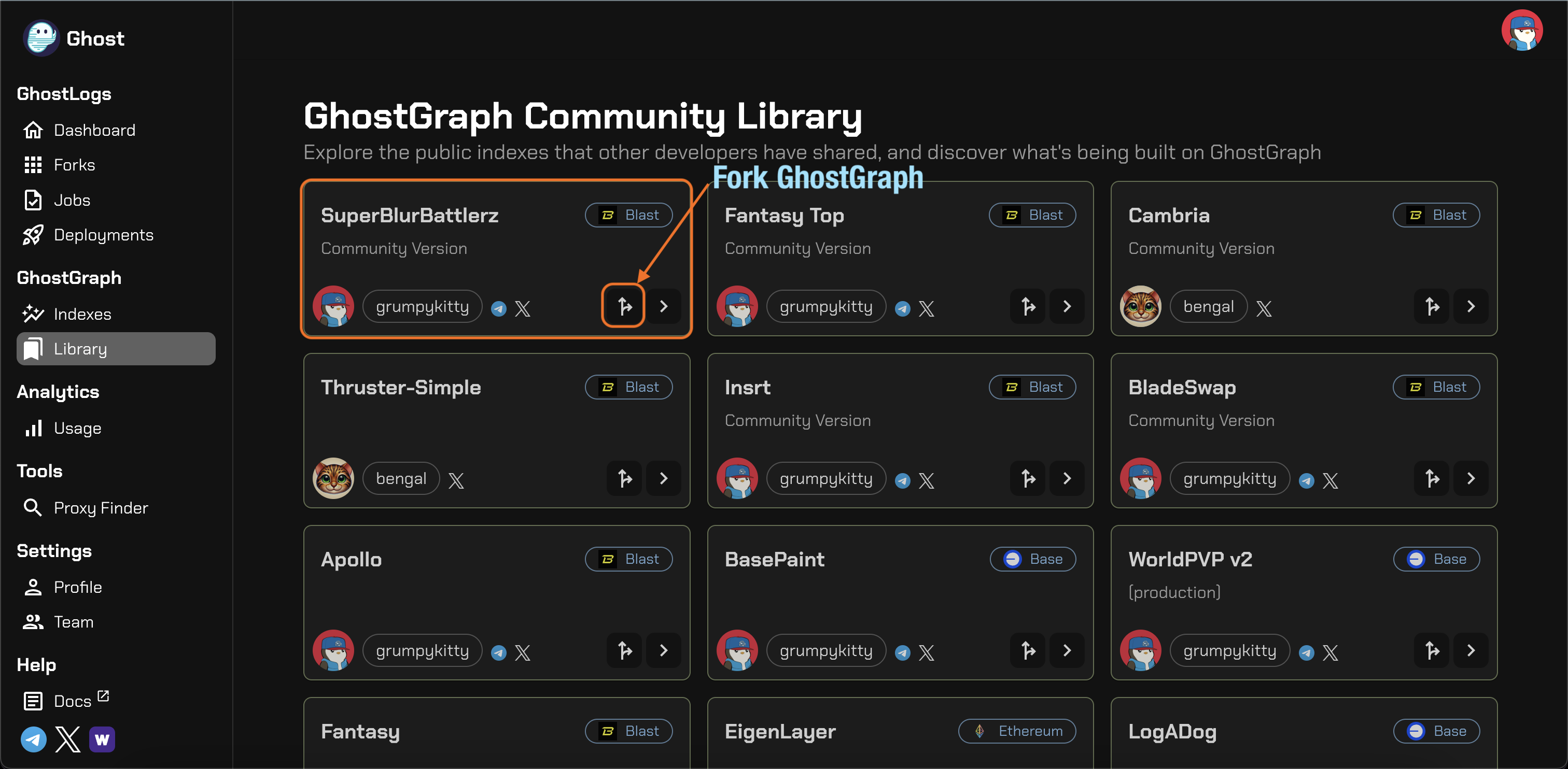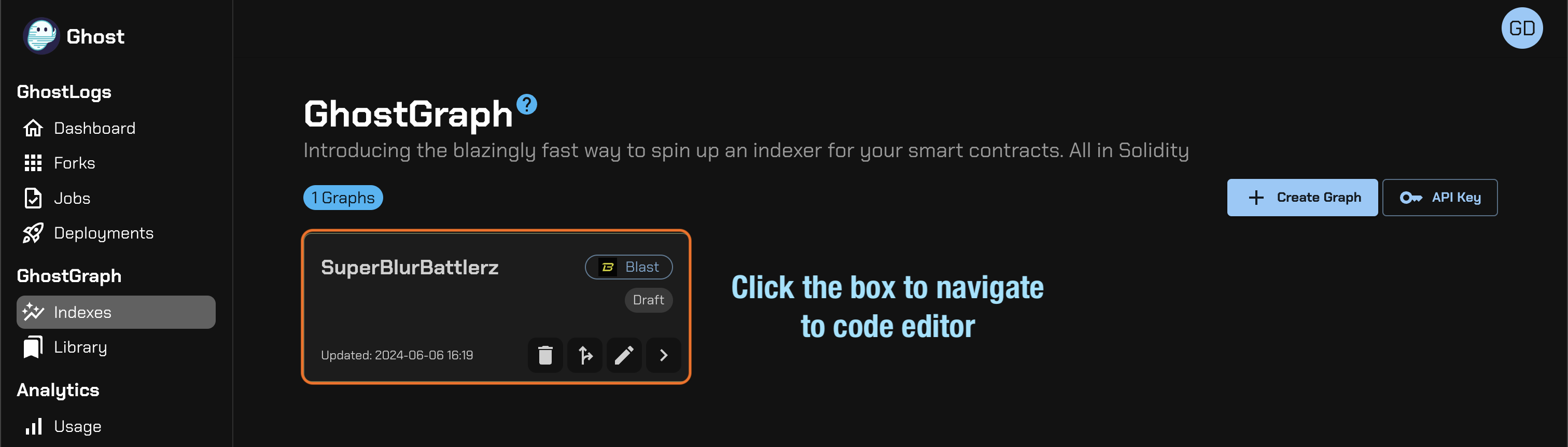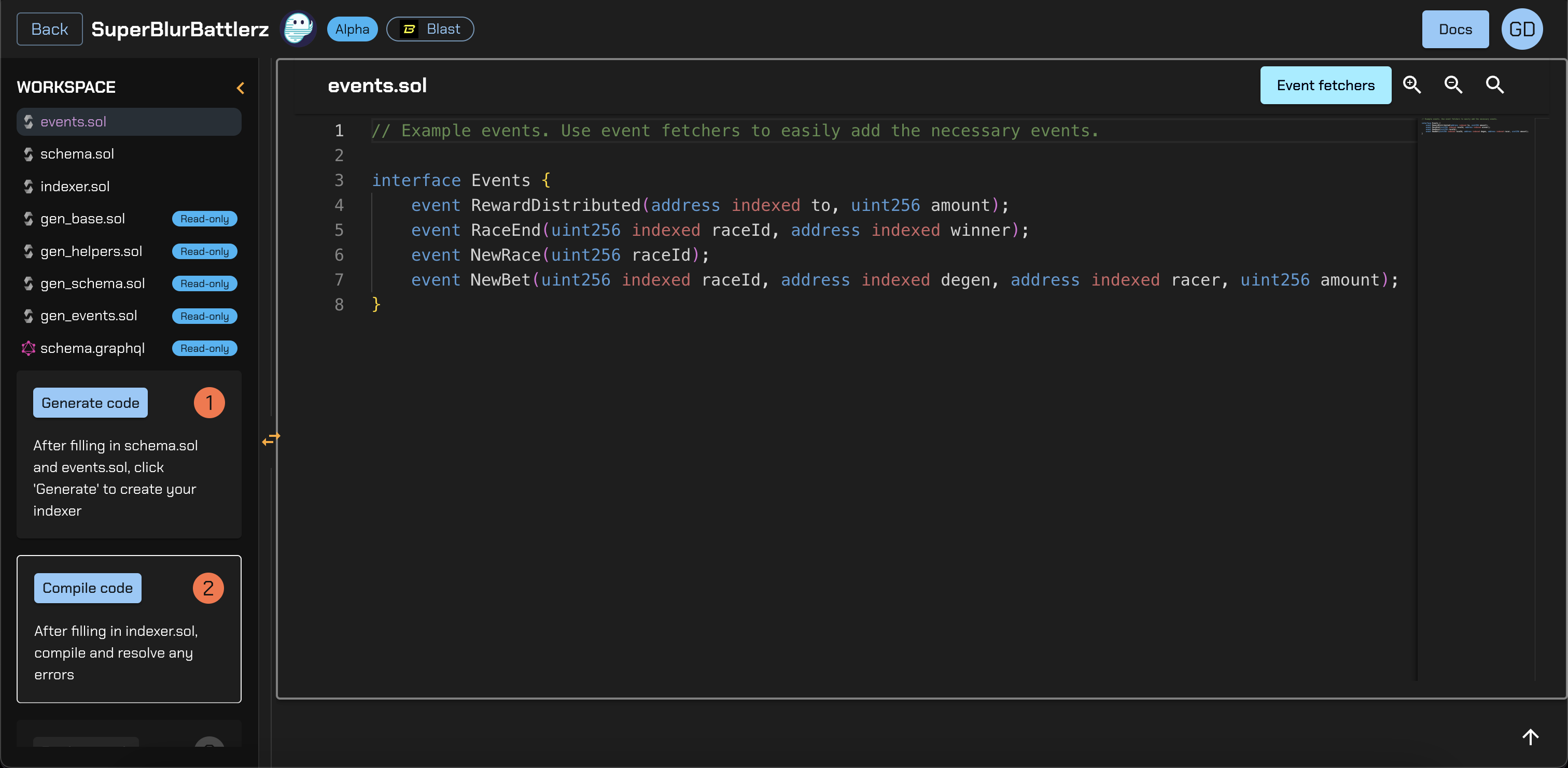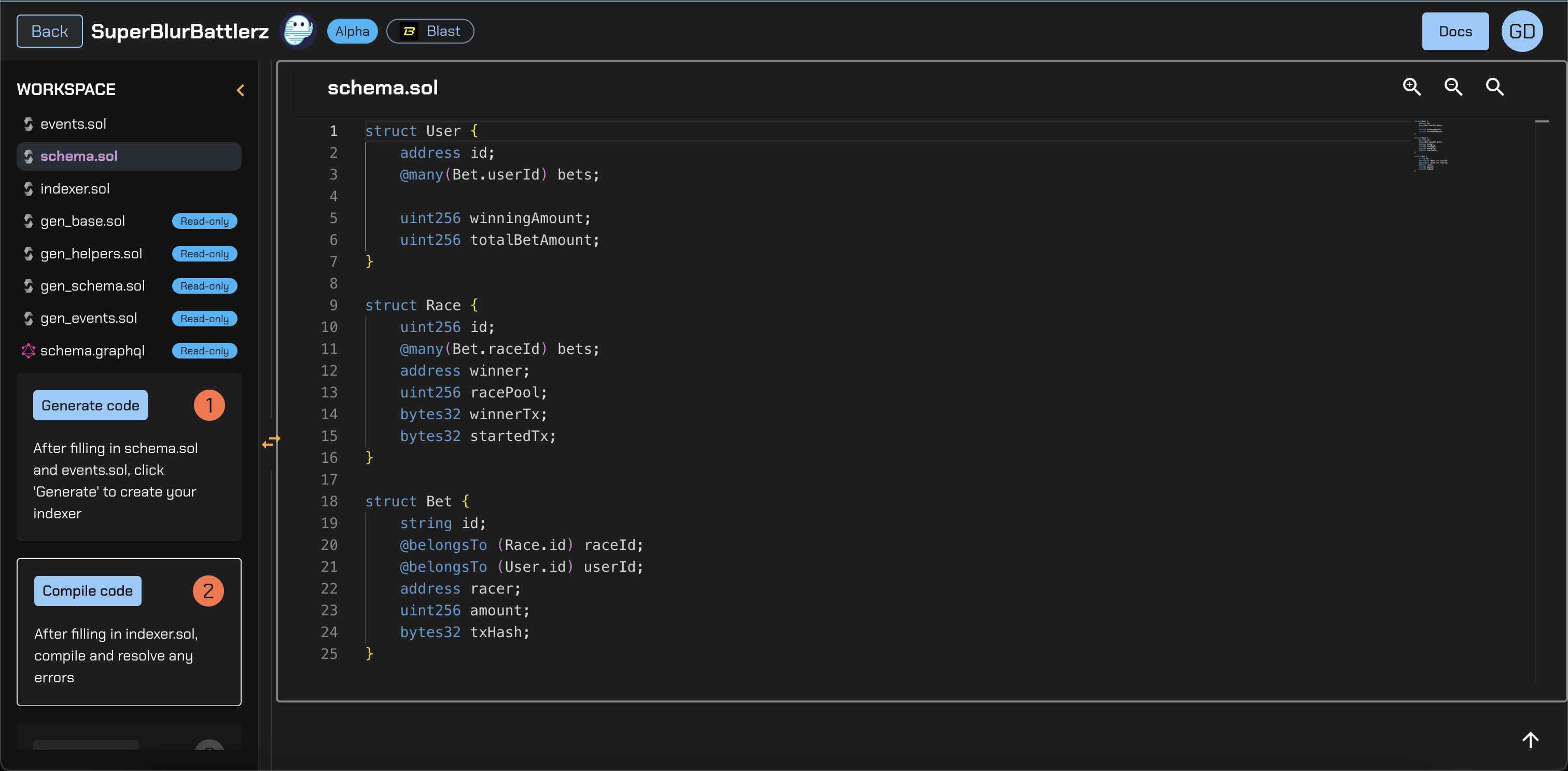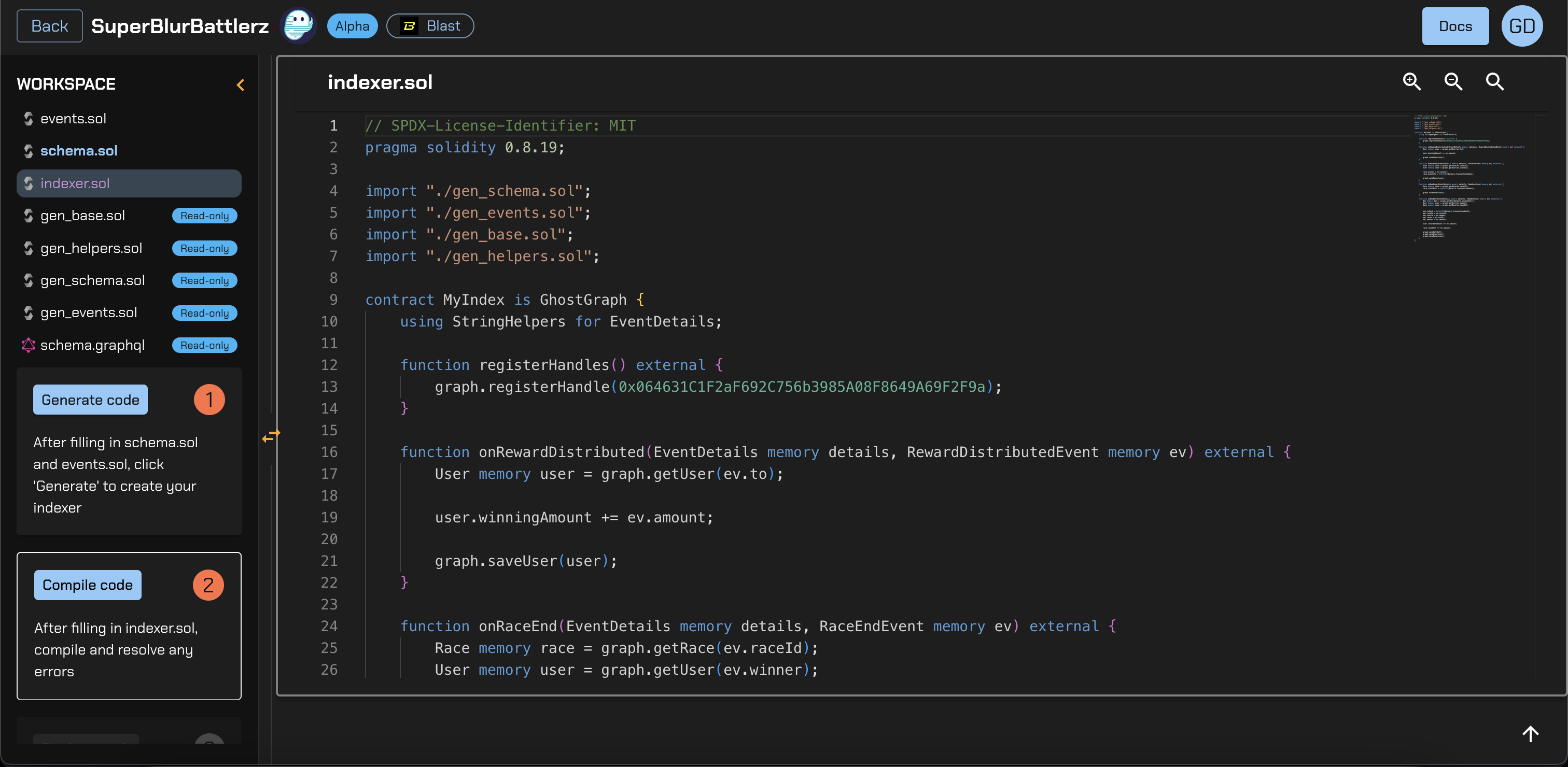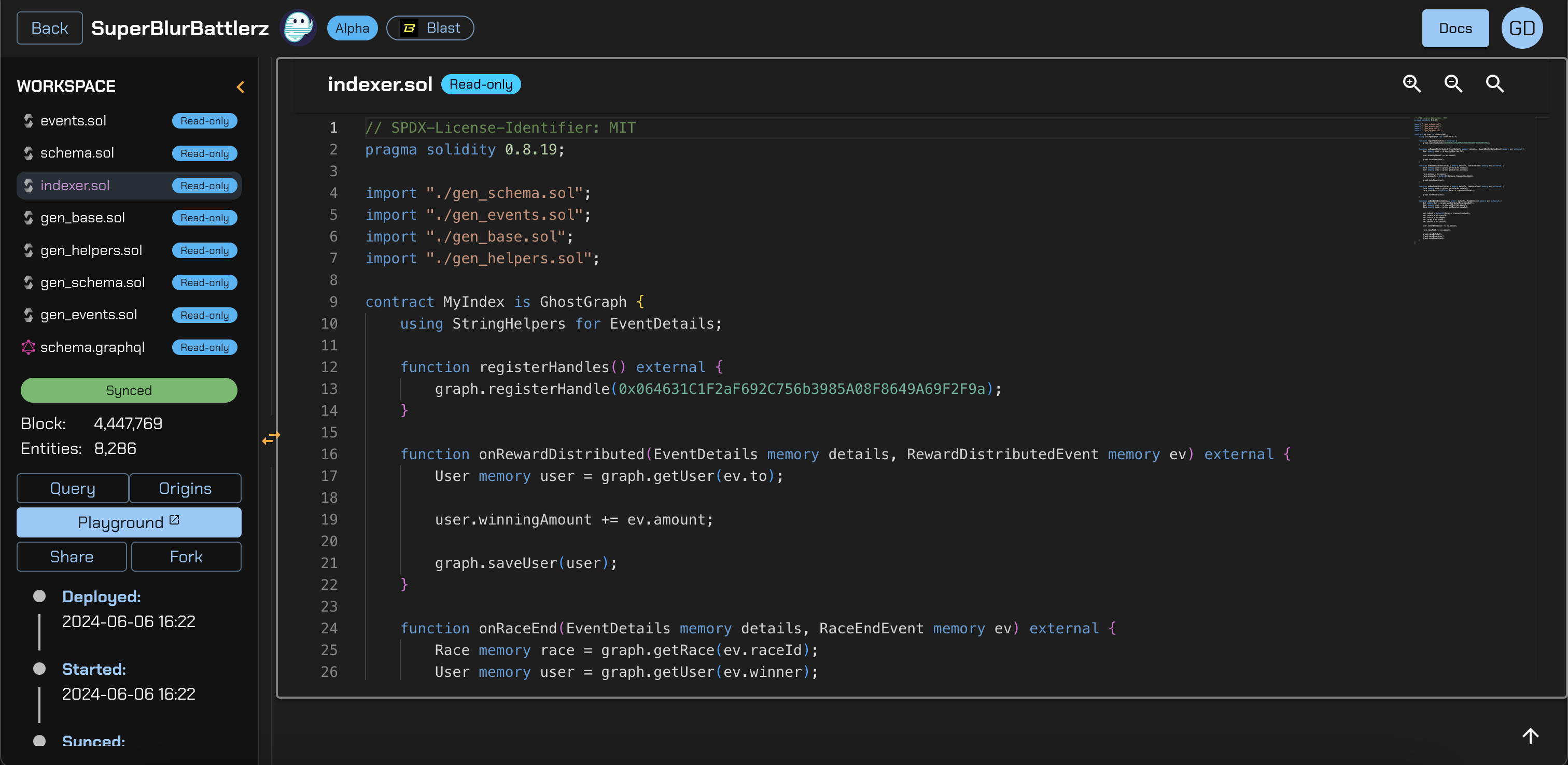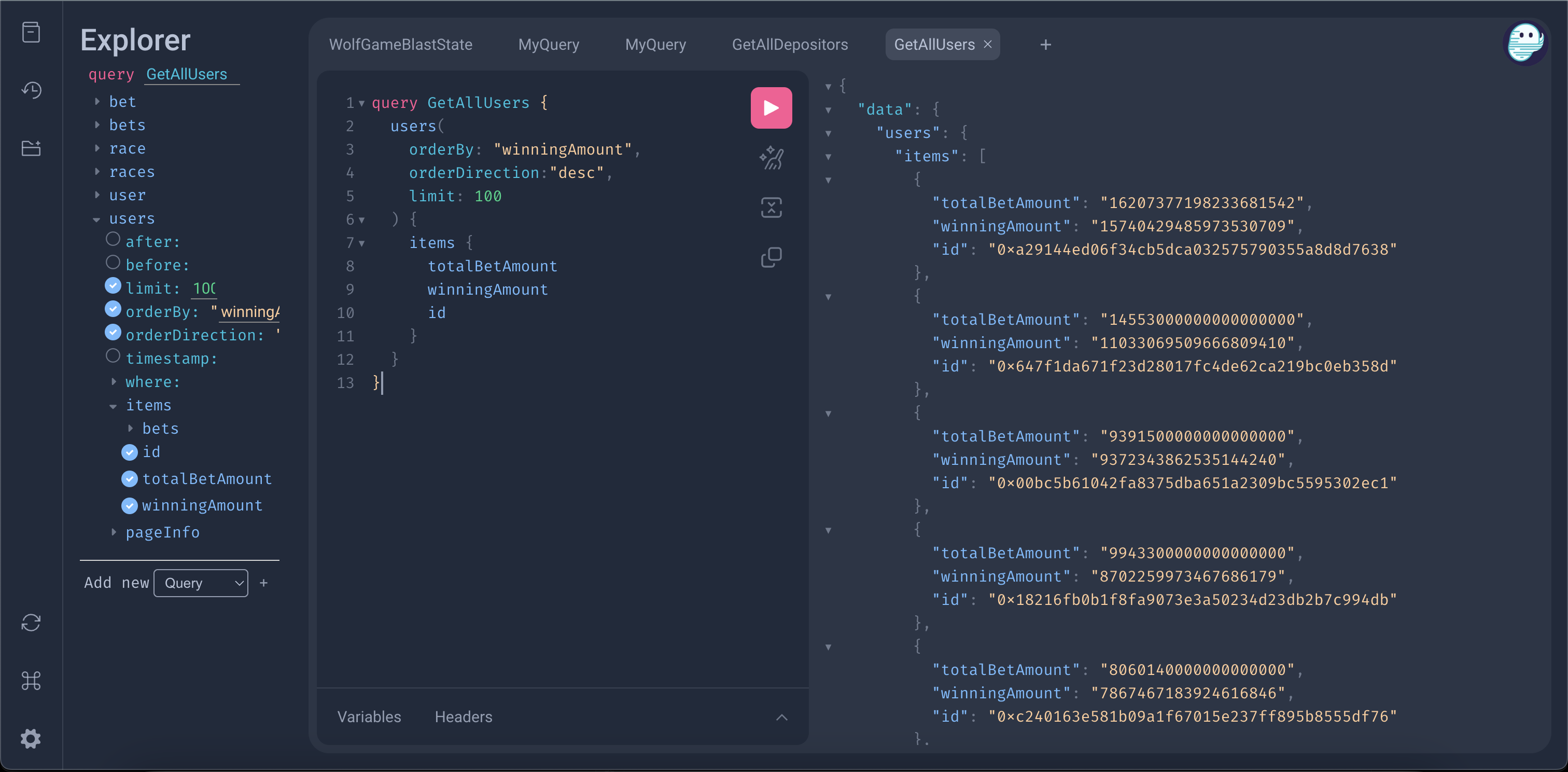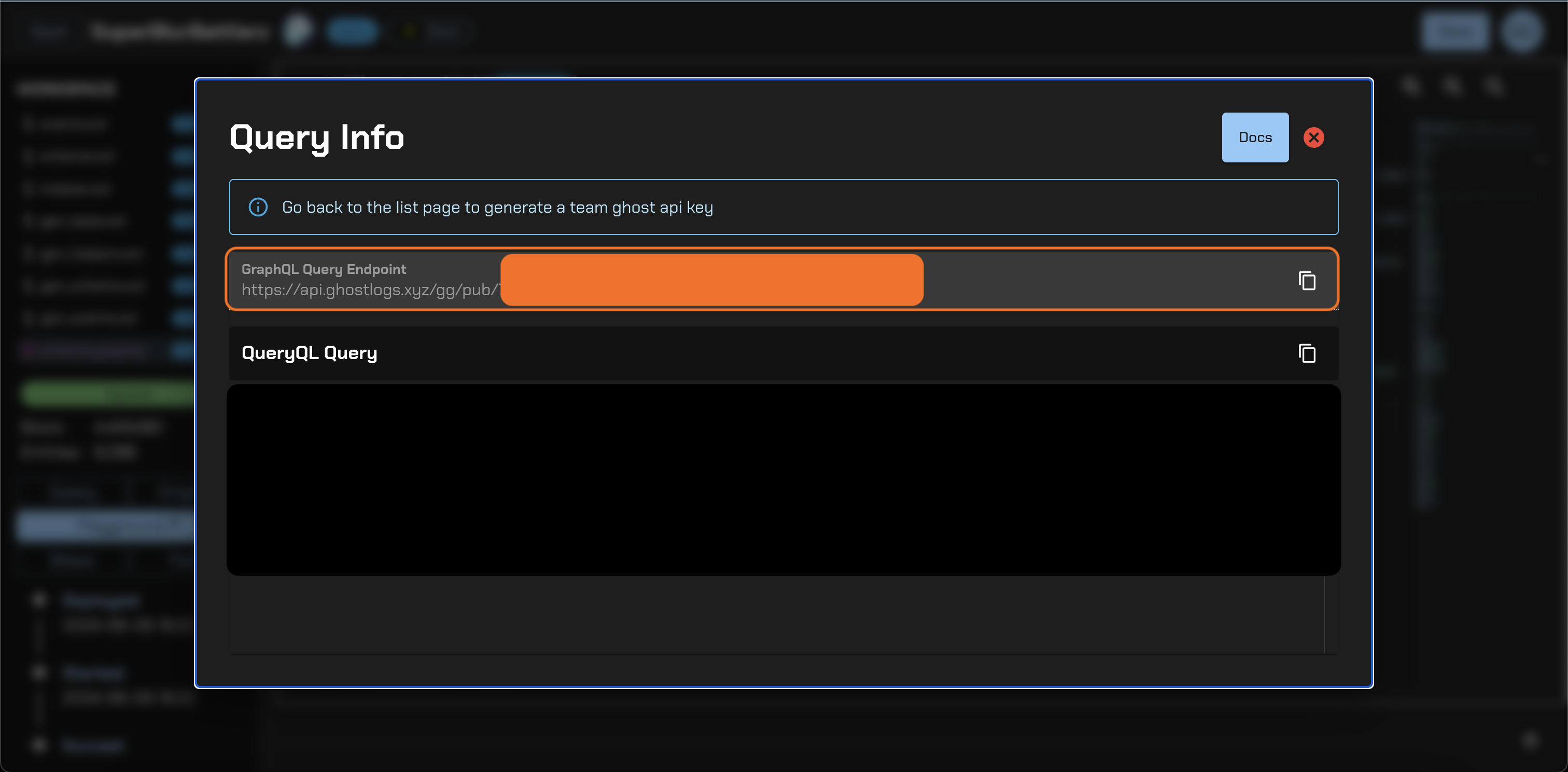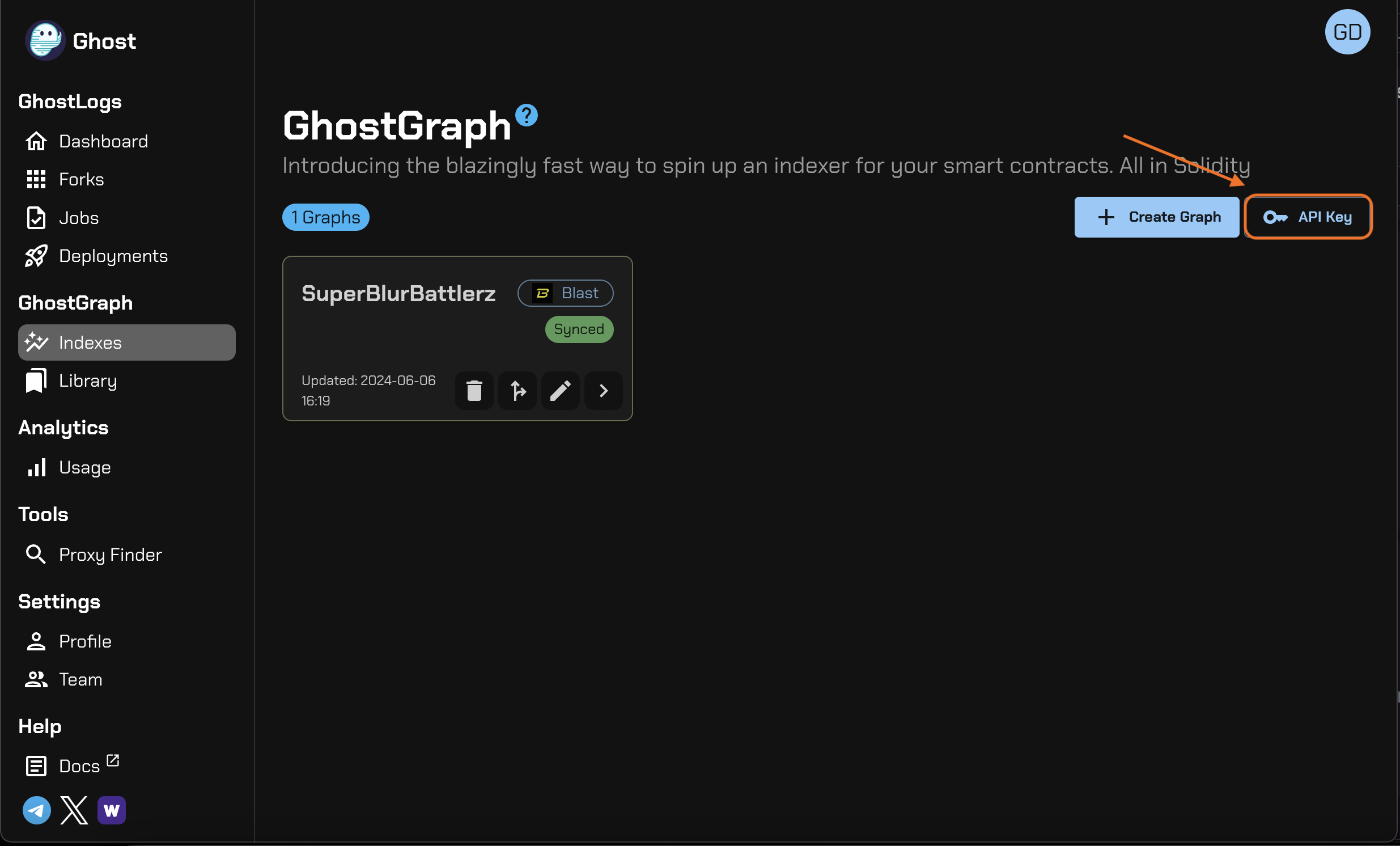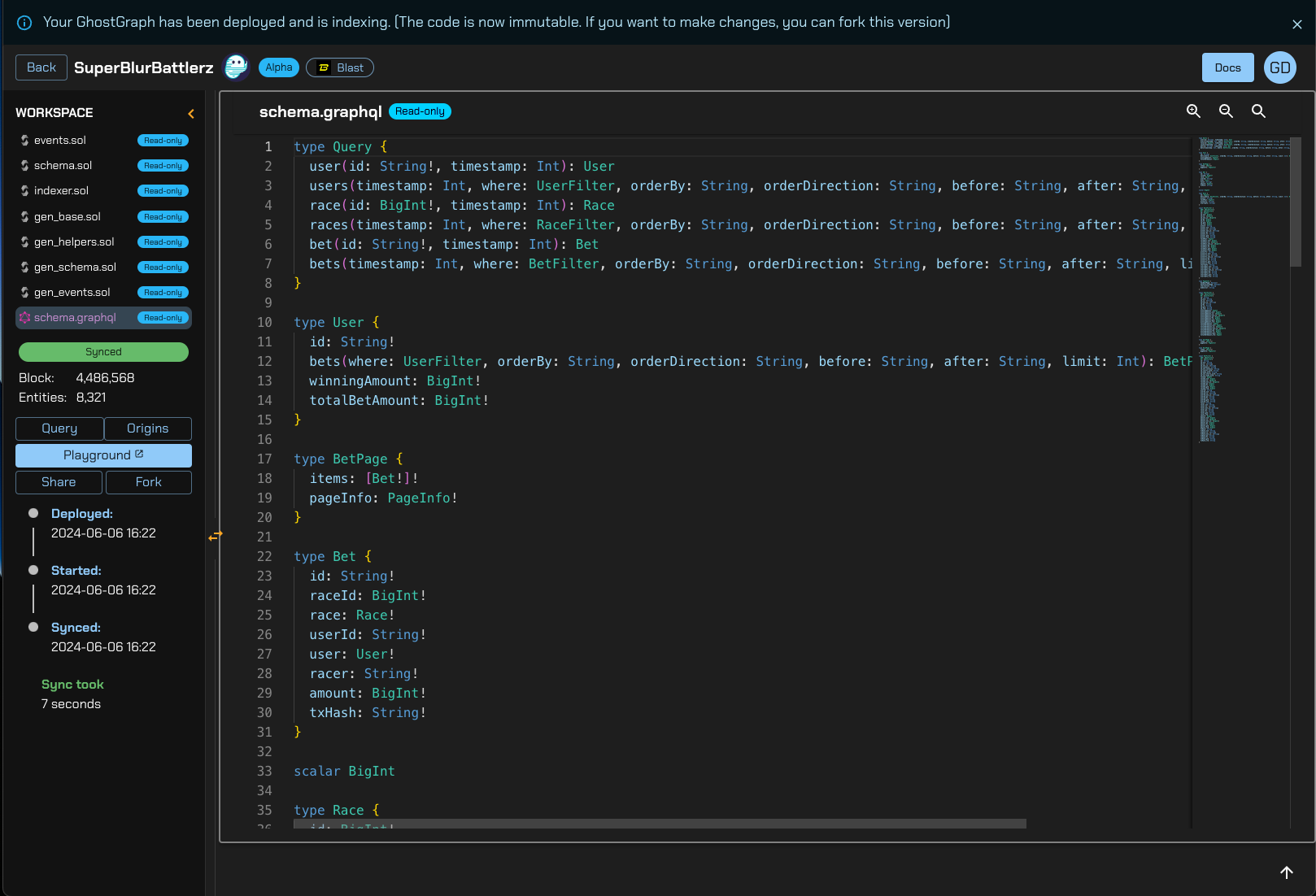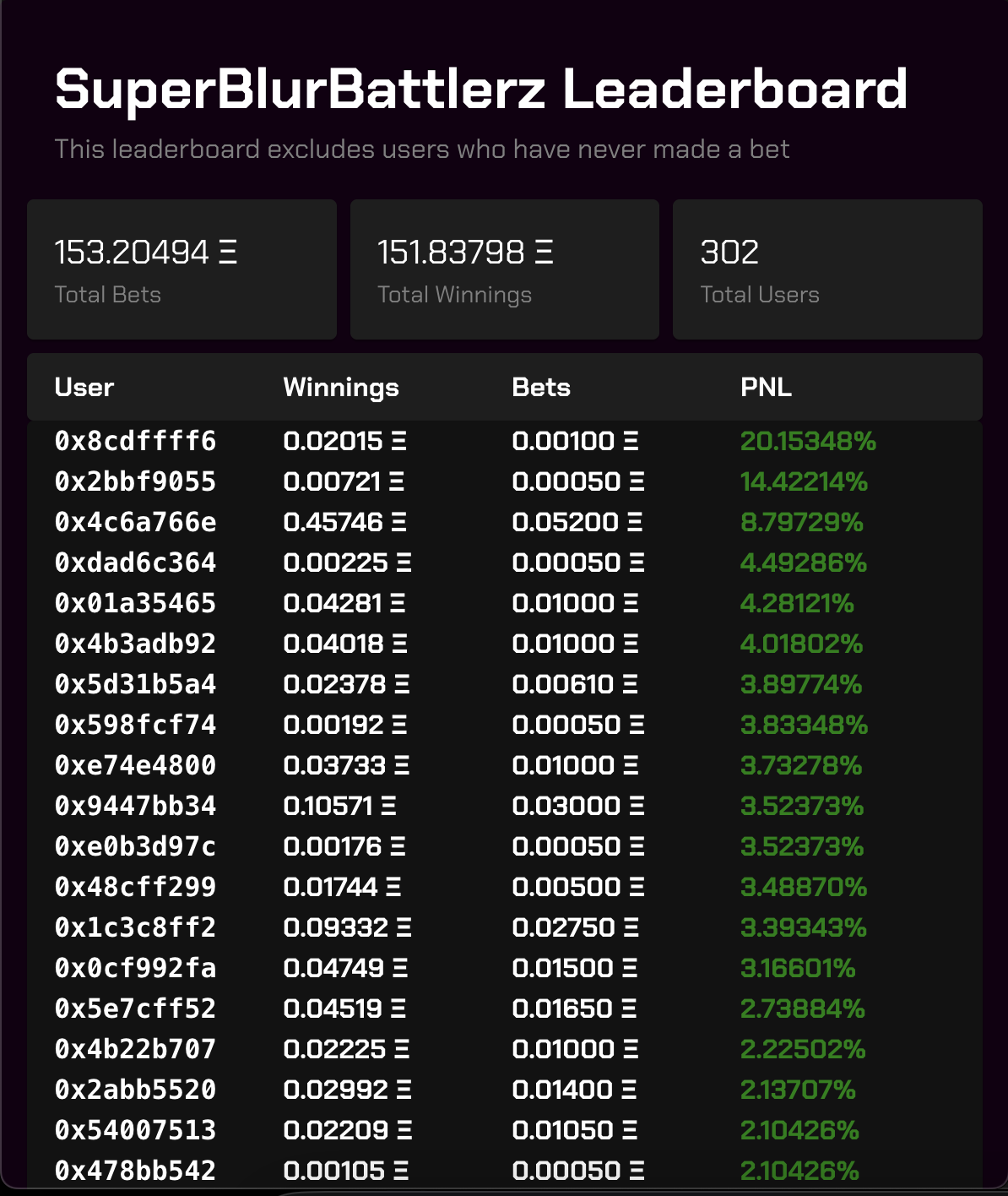Index and Query Unimon Contracts with GhostGraph
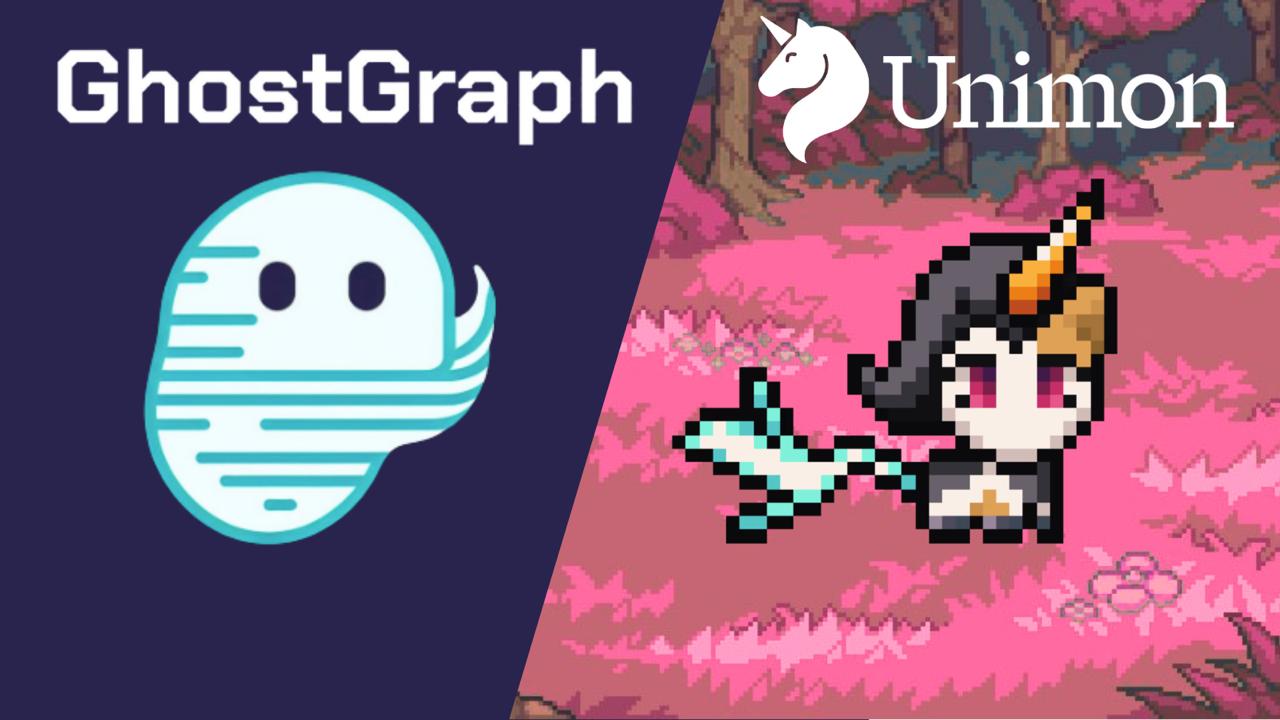
Overview
In this tutorial, you will learn how to index the Unimon contract using GhostGraph.
What Is Ghost and Why It Matters?
On-chain data are public but can be difficult to fetch and index. Ghost is a next-generation, browser-based indexer that simplifies this process.
What Is Unimon?
Unimon is the first NFT and Game created in a Uniswap V4 Hook and has become one of the top 5 NFT Collections on Unichain. GhostGraph was utilized to power the daily game battle cycles and leaderboard, leading to a seamless and clear experience for hundreds of players.
Visual Learners?
Prerequisites
- A Ghost developer account. Sign up at: https://app.ghostlogs.xyz/ghostgraph/sign-up
Getting Started
- Log in to your Ghost account and click Indexes in the left panel.
- Create a new graph and select Unichain as the network.
- Open the graph in the code editor.
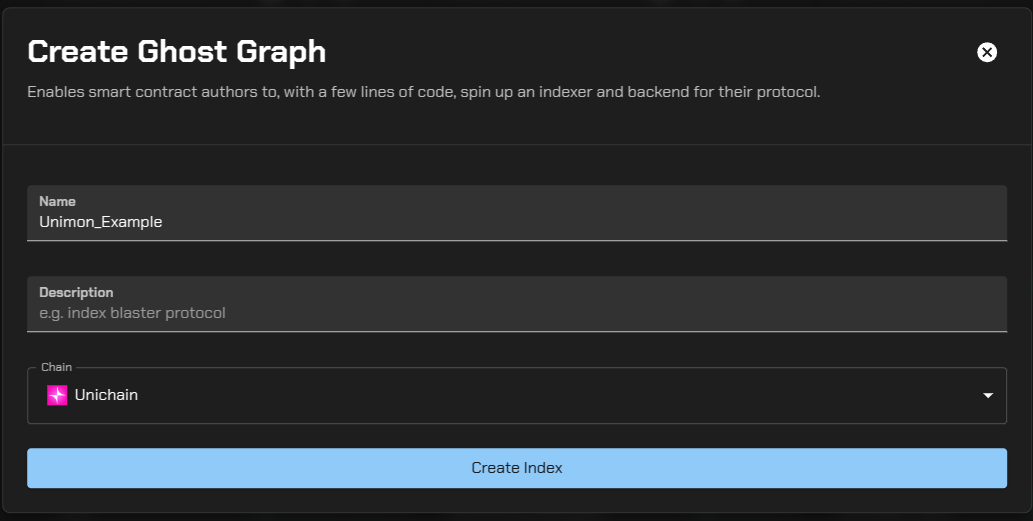
Code Editor Overview
There are three primary files you need to understand:
- Events.sol — Defines the events to track.
- Schema.sol — Defines the entities used to store data.
- Indexer.sol — Contains the logic to transform events into entities.
Events.sol
Track the Transfer and EncounterResolved events.
interface Events {
event Transfer(
address indexed from,
address indexed to,
uint256 indexed tokenId
);
event EncounterResolved(
uint256 indexed encounterId,
uint256 indexed winnerId,
uint256 indexed loserId,
address winnerPlayer,
address loserPlayer,
uint256 timestamp,
uint256 battleCycle
);
}
Schema.sol
Define the entities for storing event data.
struct Transfer {
string id;
address from;
address to;
uint256 tokenId;
bytes32 transactionHash;
}
struct EncounterResolved {
string id;
uint256 encounterId;
uint256 winnerId;
uint256 loserId;
address winnerPlayer;
address loserPlayer;
uint256 timestamp;
uint256 battleCycle;
bytes32 transactionHash;
}
Compile the schema to generate read-only files and Indexer.sol.
Indexer.sol
Register contract addresses and implement event handlers.
// SPDX-License-Identifier: MIT
pragma solidity 0.8.19;
import "./gen_schema.sol";
import "./gen_events.sol";
import "./gen_base.sol";
import "./gen_helpers.sol";
contract MyIndex is GhostGraph {
using StringHelpers for EventDetails;
using StringHelpers for uint256;
using StringHelpers for address;
address constant UNIMON_HOOK = address(0x7F7d7E4a9D4DA8997730997983C5Ca64846868C0);
address constant UNIMON_BATTLES = address(0xEBc5E87691a335747C9a516Cd31ABe6fBE584866);
function registerHandles() external {
graph.registerHandle(UNIMON_HOOK);
graph.registerHandle(UNIMON_BATTLES);
}
function onEncounterResolved(EventDetails memory details, EncounterResolvedEvent memory ev) external {
EncounterResolved memory encounter = graph.getEncounterResolved(details.uniqueId());
encounter.encounterId = ev.encounterId;
encounter.winnerId = ev.winnerId;
encounter.loserId = ev.loserId;
encounter.winnerPlayer = ev.winnerPlayer;
encounter.loserPlayer = ev.loserPlayer;
encounter.timestamp = ev.timestamp;
encounter.battleCycle = ev.battleCycle;
encounter.transactionHash = details.transactionHash;
graph.saveEncounterResolved(encounter);
}
function onTransfer(EventDetails memory details, TransferEvent memory ev) external {
Transfer memory transfer = graph.getTransfer(details.uniqueId());
transfer.from = ev.from;
transfer.to = ev.to;
transfer.tokenId = ev.tokenId;
transfer.transactionHash = details.transactionHash;
graph.saveTransfer(transfer);
}
}
Compile & Deploy
- Compile the GhostGraph indexer.
- Deploy the indexer contract.
- Wait a few seconds for synchronization and entity counts to update.
- Click Playground to open the GraphQL interface.
Querying with GraphQL
Use the following query to retrieve the most recent encounters:
query GetLatestEncounters {
encounterResolveds(
orderBy: "timestamp",
orderDirection: "desc"
) {
items {
id
encounterId
winnerId
loserId
winnerPlayer
loserPlayer
battleCycle
timestamp
transactionHash
}
}
}
Next Steps
Learn how to integrate your real-time indexer with a frontend: Connect Ghost Graph to Frontend
Join Our Communities
- Twitter: @0xGhostLogs, @unimonapp
- Telegram: Ghost Devs TG, Unimon TG